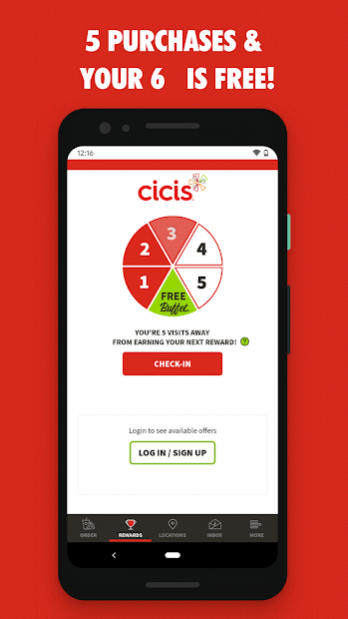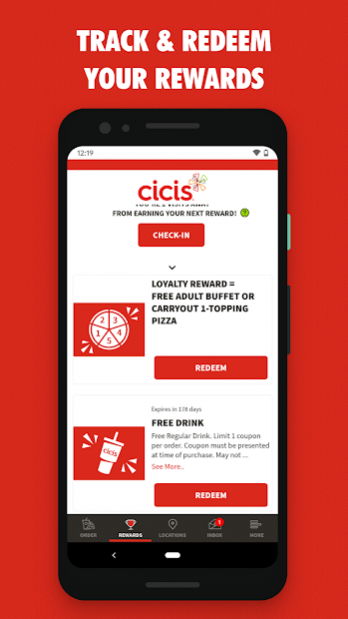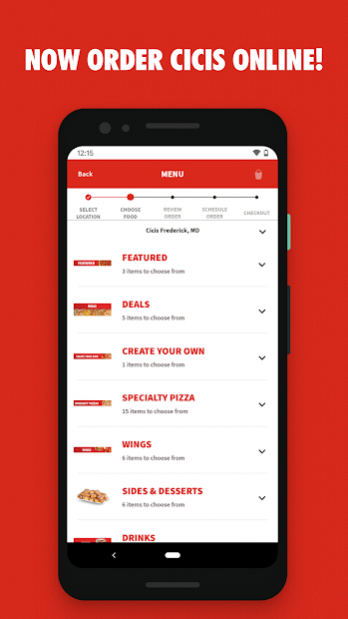MyCicis 4.0
Continue to app
Free Version
Publisher Description
Heads up, Pizza cravers! You can now order Cicis online with the MyCicis app, making it easier than ever to bring home all your Buffet Faves. Download it now to start earning all kinds of Endless rewards, including FREE Pizza!
FEATURES:
Mobile Ordering:
• Order and pay ahead so you can get in, out and on your way
• Get it delivered or schedule a convenient time to pick up your carryout order
MyCicis VIP Perks:
• Earn delicious rewards for doing what you love to do anyway – eat at Cicis. After just 5 qualifying visits*, receive a FREE Buffet or 1 Large Carryout 1-Topping Pizza. You’ll also earn money-saving discounts, extra Loyalty Slices, amazing BOGO offers, FREE Drinks and a FREE Buffet on your birthday.
• Get rewarded when you invite your friends to use MyCicis
• Be the first to receive special news and offers!
• Explore the latest flavors on our Endless Buffet
• Find your nearest Cicis
*Minimum purchase amount $7 (before tax) to receive credit.
About MyCicis
MyCicis is a free app for Android published in the Food & Drink list of apps, part of Home & Hobby.
The company that develops MyCicis is PunchhTech. The latest version released by its developer is 4.0.
To install MyCicis on your Android device, just click the green Continue To App button above to start the installation process. The app is listed on our website since 2021-11-15 and was downloaded 3 times. We have already checked if the download link is safe, however for your own protection we recommend that you scan the downloaded app with your antivirus. Your antivirus may detect the MyCicis as malware as malware if the download link to com.punchh.cicis is broken.
How to install MyCicis on your Android device:
- Click on the Continue To App button on our website. This will redirect you to Google Play.
- Once the MyCicis is shown in the Google Play listing of your Android device, you can start its download and installation. Tap on the Install button located below the search bar and to the right of the app icon.
- A pop-up window with the permissions required by MyCicis will be shown. Click on Accept to continue the process.
- MyCicis will be downloaded onto your device, displaying a progress. Once the download completes, the installation will start and you'll get a notification after the installation is finished.